VLC is certainly a popular video player, thanks to its ease of use and
its adaptability. It is an open source program that runs some of the
most common video formats, including .flv, the typical format you’ll
find on Vimeo and YouTube. You can even use it with some simple
modifications to play movies in 3D.
Here’s how to play 3d movies on VLC. Start by opening your VLC player, then clicks Tools on the toolbar.
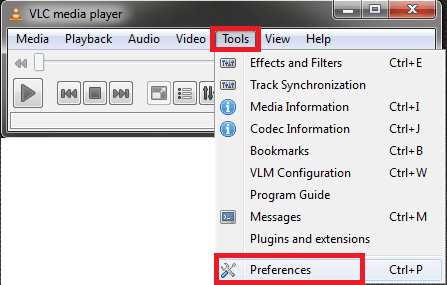 Next, click on Effects and Filters. From that menu, click Video Effects.
Next, click on Effects and Filters. From that menu, click Video Effects.
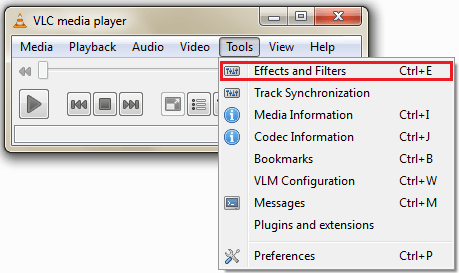 Once you’ve clicked on Video Effects you’ll then click on
Vout/Overlay. There is a checkmark next to Wall you’ll need to click,
as you see in the image below. You will want to have the Rows set to 3
and Columns set to 2. Once you’ve made your selections, you can now see
VLC appears in multiple windows. Pick one of the windows, enlarge it
to full screen, and you’ll be watching your movie in 3D.
Once you’ve clicked on Video Effects you’ll then click on
Vout/Overlay. There is a checkmark next to Wall you’ll need to click,
as you see in the image below. You will want to have the Rows set to 3
and Columns set to 2. Once you’ve made your selections, you can now see
VLC appears in multiple windows. Pick one of the windows, enlarge it
to full screen, and you’ll be watching your movie in 3D.
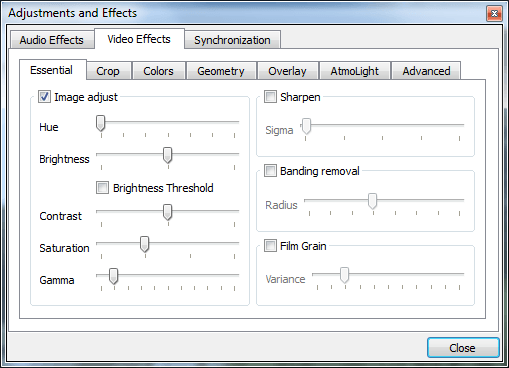
You can manipulate the aspect ratio for playback, too. Launch your VLC player, and then click on Tools, then Preferences. Click on Show All Settings that you’ll see at the bottom of the screen. Navigate to the Video section, click Custom Aspect Ratio and adjust it to 32:9. Close VLC and restart the program.
Next, go back to the Tools menu, click on Effects and Filters, and then Video Effects. From there, select Crop and put in 960ox for the value on the right. Then go to the Menu and click on Video, then on Aspect Ratio. Change this also to 32:9, and you should also select 1920 X 816 for your screen resolution setting for the best picture quality. To really get the best effect, you’ll need 3D glasses, too, and a good laptop or monitor screen.
That’s just how easy it is to watch vlc 3d movies. A few clicks and you’re on your way.
If you want to know how to play 2D movies, just launch your VLC player, choose the picture quality you want to view it in, and start watching.
There’s another way to play movies on your computer, and that is by using the Wondershare Video Converter Ultimate. You can play both 2D and 3D movies on it or convert video to 3D easily.
mayb that might helps u..thanks
Here’s how to play 3d movies on VLC. Start by opening your VLC player, then clicks Tools on the toolbar.
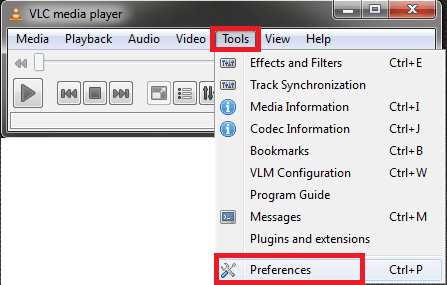
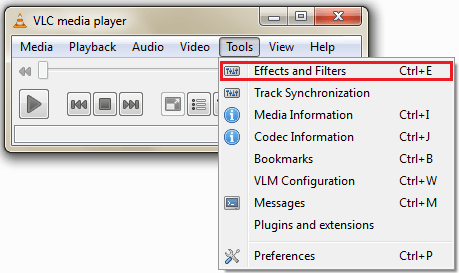
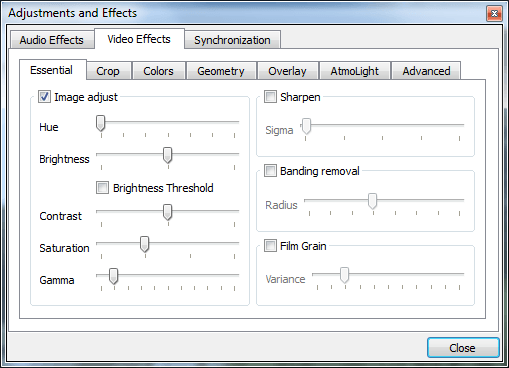
You can manipulate the aspect ratio for playback, too. Launch your VLC player, and then click on Tools, then Preferences. Click on Show All Settings that you’ll see at the bottom of the screen. Navigate to the Video section, click Custom Aspect Ratio and adjust it to 32:9. Close VLC and restart the program.
Next, go back to the Tools menu, click on Effects and Filters, and then Video Effects. From there, select Crop and put in 960ox for the value on the right. Then go to the Menu and click on Video, then on Aspect Ratio. Change this also to 32:9, and you should also select 1920 X 816 for your screen resolution setting for the best picture quality. To really get the best effect, you’ll need 3D glasses, too, and a good laptop or monitor screen.
That’s just how easy it is to watch vlc 3d movies. A few clicks and you’re on your way.
If you want to know how to play 2D movies, just launch your VLC player, choose the picture quality you want to view it in, and start watching.
There’s another way to play movies on your computer, and that is by using the Wondershare Video Converter Ultimate. You can play both 2D and 3D movies on it or convert video to 3D easily.
mayb that might helps u..thanks
No comments:
Post a Comment